Lisk Commander
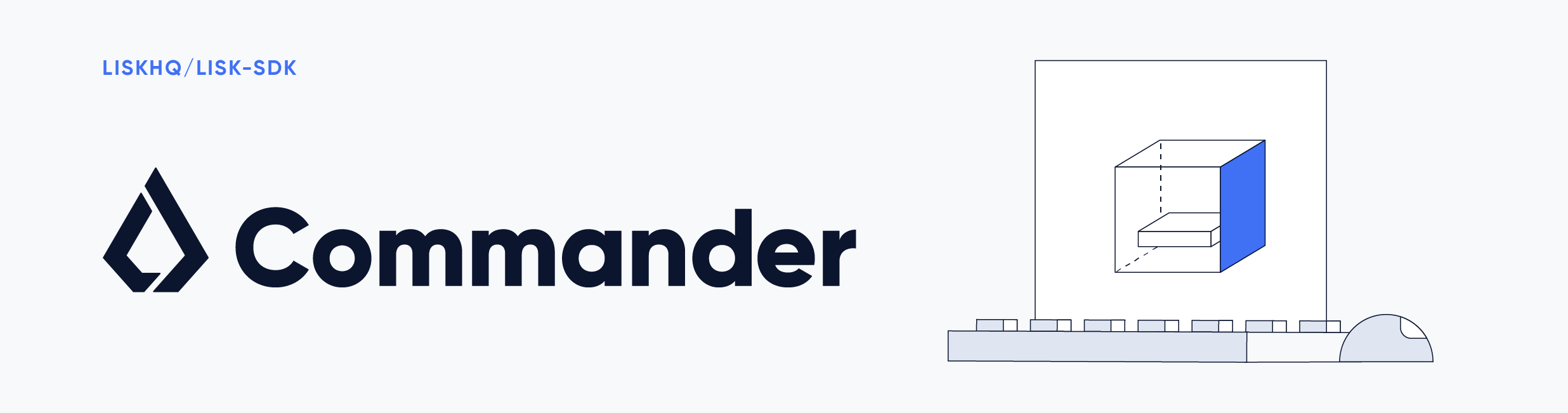
Lisk Commander is a command line interface tool designed to be a low entry point, and the most convenient tool for developers who are looking for an efficient way of coding.
Who is Lisk Commander for?
-
Delegates.
-
Node operators.
-
Contributors to the Lisk codebase.
-
Developers using Lisk’s infrastructure.
-
Anyone interested in making use of Lisk’s functionalities via the command line.
Lisk Commander allows communication with a remote or local node in order to access and utilise Lisk-related functionalities.
What can be achieved with Lisk Commander?
-
Create a transaction.
-
Decrypt/encrypt passphrases or messages.
-
Install and manage a node.
-
Create accounts.
-
Get delegates.
-
And many more.. For further details please see the following link: View all commands
Setup
| Supported Platforms: Platforms with NodeJS versions 8.3 and above. |
Pre-installation
Lisk Commander requires Node.js as the underlying engine for code execution.
Install node
Node.js is supported on most operating systems. Follow the instructions for your operating system on the Node.js downloads page. Lisk-Commander requires Node.js versions 8.3 or above.
NPM is automatically installed along with Node.js.
Installation
To install the latest version of Lisk Commander as a global command, install the NPM package as shown below:
npm install --global --production lisk-commanderUpon successful completion, NPM will add the Lisk Commander executable to your PATH.
To see usage examples and configuration options, check the Lisk Commander User Guide. For a full reference of all commands and their available options, please see the following link: Command Reference.