Getting started
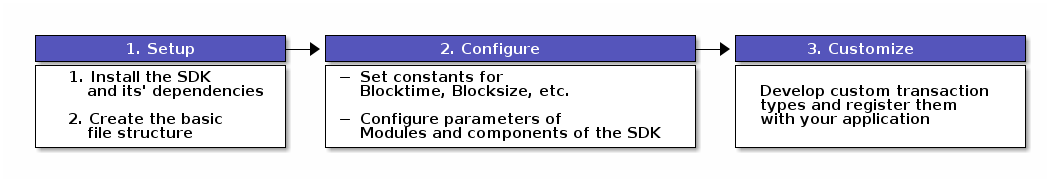
Lisk SDK setup
To create the project structure of your blockchain application, firstly install the Lisk SDK dependencies followed by the Lisk SDK afterwards as shown below:
npm init (1)
npm install lisk-sdk@2.3.9 (2)| 1 | Initialize the project by creating a package.json file. |
| 2 | Install the lisk-sdk package as dependency of your project.
Ensure the installed dependencies of the Lisk SDK are completed beforehand. |
To create a blockchain application, it is necessary to provide an entry point of your application, (for example, index.js) and then set-up your network by using the modules of Lisk SDK.
It is quite simple to have a working blockchain application, mirroring the configuration of the existing Lisk network.
This can be achieved by copying the following three lines of code shown below to your index.js:
const { Application, genesisBlockDevnet, configDevnet} = require('lisk-sdk'); (1)
const app = new Application(genesisBlockDevnet, configDevnet); (2)
app.run() (3)
.then(() => app.logger.info('App started...')) (4)
.catch(error => { (5)
console.error('Faced error in application', error);
process.exit(0);
});| 1 | Require the lisk-sdk package. |
| 2 | Create a new application with default genesis block for a local devnet. |
| 3 | Start the application. |
| 4 | Code that is executed after the successful start of the application. |
| 5 | Code that is executed if the application start fails. |
Now, save and close index.js and try to start your newly created blockchain application by running the following command:
node index.js | npx bunyan -o short
node index.js will start the node, and | npx bunyan -o short will pretty-print the logs in the console.
|
This should start the application with the pre-defined default configurations, which will connect your application to a local devnet. From this point it is possible to start to configure and customize the application further.
| For more detailed explanations, please see the example applications, which describe the process of creating blockchain applications step-by-step. |
Configure your blockchain parameters
It is also possible to define your blockchain application parameters such as BLOCK_TIME, EPOCH_TIME, MAX_TRANSACTIONS_PER_BLOCK and more, with an optional configurations object.
const app = new Application(genesisBlockDevnet, {
app: {
label: 'my-blockchain-application',
minVersion: '0.0.2',
version: '2.3.4',
protocolVersion: '4.1',
genesisConfig: {
EPOCH_TIME: new Date(Date.UTC(2016, 4, 24, 17, 0, 0, 0)).toISOString(),
BLOCK_TIME: 10,
MAX_TRANSACTIONS_PER_BLOCK: 25,
},
...
});Register a custom transaction
It is possible to define your own transaction types with Lisk SDK. This is where the custom logic for your blockchain application resides.
Add the custom transaction type to the blockchain application by registering it to the application instance as shown below:
const { Application, genesisBlockDevnet, configDevnet } = require('lisk-sdk');
const MyTransaction = require('./my_transaction'); (1)
const app = new Application(genesisBlockDevnet, configDevnet);
app.registerTransaction(MyTransaction); (2)
app
.run()
.then(() => app.logger.info('App started...'))
.catch(error => {
console.error('Faced error in application', error);
process.exit(0);
});| 1 | Require the custom transaction. |
| 2 | Register the custom transaction with the application. |
| For information on creating your own custom transaction, please see the customize page or follow the tutorials. |
How to interact with the network
While your network is up and running, interact with it by using the nodes API. Use Lisk Commander or Lisk Elements to create sendable transaction objects.
To monitor and explore the network, a monitoring solution like https://github.com/LiskHQ/lisk-explorer[Lisk Explorer] can be set up.
| Depending on the level of customization, Lisk Explorer and Lisk Commander may also require customization to prevent other services from failing. |
Another simple way to interact with the network is by connecting it to Lisk Desktop. Lisk Desktop provides a simple and user-friendly interface to create and manage accounts on the network, and furthermore to interact with the network by sending different types of transactions.
Once your blockchain is finished and it is possible to send the transactions (and custom transactions), it is then possible to create a front-end to allow users to interact and use your blockchain application. To connect your front-end to your network, it is recommended to make use of the Lisk Elements’ packages such as the lisk-api-client.
| Please see the example applications in the tutorials, whereby proven examples of how to make first interactions with a blockchain application can be found. |
See more options on the Interact with the network page.
Exploring the API
|
The available API endpoints for Lisk SDK node applications are currently identical to the endpoints of the Lisk Core API. Please see the complete API reference for Lisk Core here. |
The module http_api of the Lisk Framework describes all API endpoints using swagger.
The API definition file is exported by a node under the path: localhost:3000/api/spec (exchange localhost with the IP of the node you wish to explore).
An example of the definition file of a public Lisk Core Testnet node can be seen here: https://testnet.lisk.io/api/spec
This API definition can be pasted into the swagger-ui front-end to render an interactive API specification of that particular node.
| It is possible to send requests and receive live responses from the node using Swagger UI. |